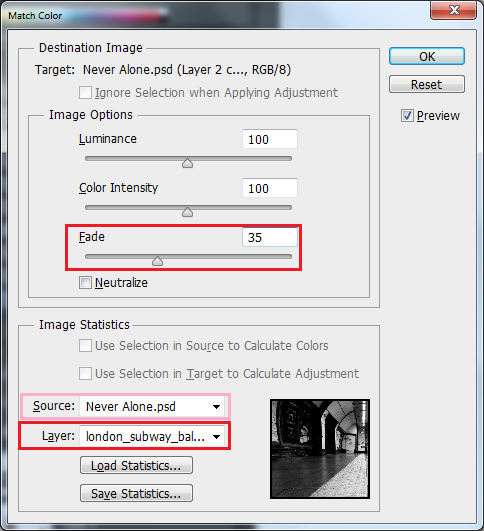Coloring Matching Technique (Beginner level difficulty)
All the prior techniques were to set the proper background and figure relationship to the background. Only thing left is the match Robin and the bear’s color tone to the background. It’s important to make sure I rasterized Robin’s layer like I did with the background. While Robin’s layer is still active and selected; I goto the menu and click Image -> Adjustment -> Match Color option.
This is the important part for color match/match color. I telling Photoshop that the source file that I want Robin to match is in my PSD file within the background layer. Fade was set to 0 by Photoshop since a majority of the photos is close to black and white but toying with the Fade slider I found 35 as the value that works well.
The bulk of the work is done and I did return back to Robin and the bear for dust removal and minor adjustment and came to the finished photo.